The only part that stumped me was finding my albums after they'd been transferred to Picasa, which is G+'s image host. So if you have the same problem, here's what you do:
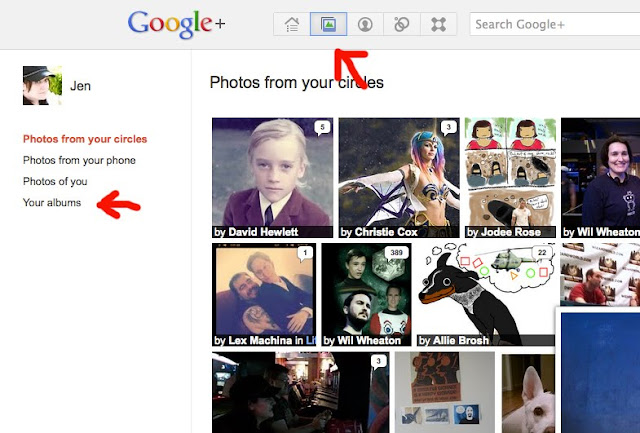
Click on the Photos icon in your top bar on G+, and you'll see "Your albums" in the left-hand side bar. Click that, and you'll see a list of all the photo albums you just moved.
When your photos are transferred over they're automatically set to limited visibility, meaning most people can't see them. To make them visible/public, click each album individually and set its visibility level there. You can choose to share each album with just certain circles, everyone, or no one. Easy peasy!
Unfortunately this process does not transfer your picture captions from FB, so you'll have to add those in manually if you want them back. Still, it's better than starting from scratch!
Oh, and just to clarify: all of your images will still be on Facebook. This process just copies them to Picasa, so you won't be losing anything.
Hope this helps some of you out there! (And thanks to Brian M. for the link to that tutorial!)















Great info! That's really nice to know! You always find the best stuff!
ReplyDeleteThank you for the tutorial. I've been thinking about slowly pulling out from FB, at a snail's pace really, to see if my life is better without being sooooo connected.
ReplyDeleteThank you SO much for this! I needed the reminder & tutorial to move my pics over, especially since I'm planning to shut down FB soon. This will make it that much easier :)
ReplyDeleteI can't process the rest of this post because OMG BABY DAVID HEWLETT
ReplyDeleteI wish more of my friends would use G+. It's a bit useless without anyone in your circles. Maybe transfering interesting content like photos will help tempt people.
ReplyDeletePlease be well informed BEFORE putting your pictures there... http://photofocus.com/2011/07/06/google-plus-read-the-fine-print-before-you-sign-up/
ReplyDeleteThank you so much for the tutorial link. I'd been hemming and hawing about getting a Google+ account but this post made me decide that it was time. :o)
ReplyDeleteI love simple dog's thoughts.
ReplyDeleteI've been using Picasa, the app, and Picasa on line for years - I love all the features and the security options, and the fact that it's free. I never put more than a few pics on FB because I just didn't want them on a site where I didn't have full control. On Picasa, I do have full control - plus it now integrates nicely with G+. If you don't have the desktop app (library with editing features) you should give it a whirl. It syncs with the online site very easily.
ReplyDeleteThanks for the info Jen- I'm making the leap this weekend. I'll still use FB too keep up with some of my favorite artist and things like that, but my friends can find me on +.
ReplyDeleteI always use Picasa for my image hosting, both personally and professionally, and I like how it works. It has a lot of features (especially in the downloadable program) that makes things easier for keeping things up to date, and has the reliance of Google.
ReplyDelete